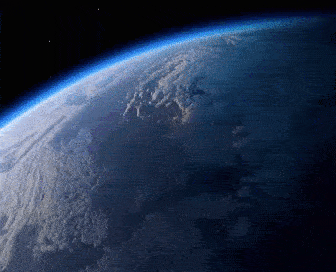Introduction
In the dynamic Best Animation Software for Beginners realm of digital art and storytelling, animation stands as a powerful medium that captures the imagination and brings visuals to life. For beginners venturing into the world of animation in 2024, the diverse array of software options can be both exciting and overwhelming. This comprehensive guide explores the 30 best animation software choices tailored for beginners, providing insights into their features, user-friendly interfaces, and creative potentials.
1. Blender: A Versatile Powerhouse
- Features: Blender, known for its versatility, offers 3D modeling, sculpting, rigging, and animation capabilities. It’s an open-source software with a robust set of tools.
- User-Friendly Aspects: While its vast features may seem daunting initially, Blender has an active community and numerous tutorials for beginners to get started.
2. Toonly: Simplified Cartoon Animation
- Features: Toonly specializes in creating cartoon animations. It provides pre-designed characters and scenes, making it ideal for those without extensive drawing skills.
- User-Friendly Aspects: With a drag-and-drop interface, Toonly is beginner-friendly, allowing users to quickly animate characters and scenes.
3. Doodly: Whiteboard Animation Made Easy
- Features: Doodly focuses on whiteboard animation, offering a library of images and characters. It’s suitable for creating explainer videos and presentations.
- User-Friendly Aspects: Doodly’s intuitive interface allows users to create engaging whiteboard animations without a steep learning curve.
4. Moho (Anime Studio): 2D Animation Excellence
- Features: Moho is renowned for its powerful 2D animation capabilities, including bone rigging and vector-based animation tools.
- User-Friendly Aspects: It provides a user-friendly interface, making it accessible for beginners while offering advanced features for growth.
5. Pencil2D: Simple and Effective 2D Animation
- Features: Pencil2D is an open-source, easy-to-use software ideal for traditional frame-by-frame animation. It’s excellent for hand-drawn animation.
- User-Friendly Aspects: Its simple interface allows beginners to grasp the basics of animation without overwhelming features.
6. Animaker: Animation for Everyone
- Features: Animaker offers a range of animation styles, including 2D, 2.5D, and video infographics. It features a library of pre-animated assets.
- User-Friendly Aspects: With a drag-and-drop interface and templates, Animaker enables beginners to create professional-looking animations effortlessly.
7. Vyond: Professional Animated Videos
- Features: Vyond focuses on business-oriented animations, offering a variety of characters, props, and templates for creating professional animated videos.
- User-Friendly Aspects: Its user-friendly platform allows beginners to create corporate presentations and training videos with ease.
8. Krita: Digital Painting and Animation
- Features: Initially designed for digital painting, Krita has evolved to include animation tools. It supports frame-by-frame and timeline-based animation.
- User-Friendly Aspects: While it may have a learning curve for animation, its familiarity to digital artists makes it a versatile tool.
9. TupiTube: Simplified 2D Animation
- Features: TupiTube is a straightforward 2D animation tool suitable for beginners. It employs a flipbook-style interface for frame-by-frame animation.
- User-Friendly Aspects: Its simplicity makes TupiTube an excellent starting point for those new to animation.
10. Stop Motion Studio: Bringing Objects to Life
- Features: Stop Motion Studio is tailored for stop-motion animation. It provides tools for capturing frames with a webcam or digital camera.
- User-Friendly Aspects: The straightforward interface makes stop-motion animation accessible for beginners, allowing them to animate physical objects.
11. CrazyTalk Animator: Facial Animation Magic
- Features: CrazyTalk Animator specializes in facial animation. It allows users to animate 2D characters with detailed facial expressions and lip-syncing.
- User-Friendly Aspects: Despite its advanced features, CrazyTalk Animator’s interface is designed for ease of use, making it suitable for beginners.
12. Synfig Studio: Free and Powerful
- Features: Synfig Studio is an open-source 2D animation software with a focus on vector-based animation. It offers a robust set of features for creating complex animations.
- User-Friendly Aspects: While it may have a learning curve, Synfig Studio provides extensive documentation and tutorials for beginners.
13. Adobe Animate: Industry-Standard Professional Tool
- Features: Adobe Animate is a professional-grade animation tool supporting 2D and vector animation. It integrates seamlessly with other Adobe Creative Cloud applications.
- User-Friendly Aspects: While considered industry-standard, Adobe Animate’s interface is designed to accommodate users of varying skill levels.
14. Houdini Apprentice: Dynamic 3D Animation
- Features: Houdini Apprentice is a free version of Houdini, a powerful 3D animation software used in the film and gaming industry. It’s suitable for those venturing into 3D animation.
- User-Friendly Aspects: Despite its advanced capabilities, Houdini Apprentice provides a user-friendly interface for beginners to explore 3D animation.
15. OpenToonz: Studio-Quality Animation
- Features: OpenToonz is an open-source animation software used by Studio Ghibli. It offers advanced features for 2D animation, including a versatile effects system.
- User-Friendly Aspects: While it may have a steeper learning curve, OpenToonz provides professional-grade tools for those willing to explore its capabilities.
16. Stykz: Simple Stick Figure Animation
- Features: Stykz is a stick figure animation tool that simplifies the animation process. It’s ideal for those who want to experiment with animation basics.
- User-Friendly Aspects: Stykz’s straightforward interface makes it accessible for beginners exploring the fundamentals of animation.
17. Dragonframe: Precision in Stop Motion
- Features: Dragonframe is a comprehensive stop-motion animation tool used by professionals. It provides precise control over capturing frames and offers advanced features.
- User-Friendly Aspects: Despite its professional focus, Dragonframe’s interface is designed to be user-friendly for stop-motion enthusiasts.
18. CreaToon: Easy 2D Animation
- Features: CreaToon is a 2D animation software that simplifies the animation process with a cut-out animation approach. It’s suitable for beginners.
- User-Friendly Aspects: With a user-friendly interface, CreaToon allows beginners to explore basic 2D animation concepts.
19. MotionBuilder: Streamlined Character Animation
- Features: MotionBuilder, part of the Autodesk suite, focuses on character animation and motion capture. It’s ideal for