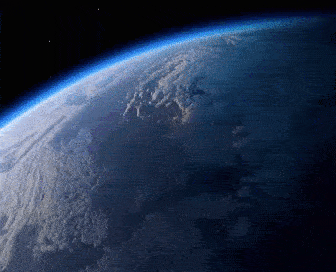1. Incorrect Endpoint URL
In my experience, one of the most common issues I have noticed people making when configuring a Kroma RPC endpoint is using the wrong URL for their endpoint. The URL must be accurate so as to facilitate a proper connection to the Kroma RPC server. The URL must be carefully rechecked for any typographical errors and should strictly conform to the specifications available in the Kroma documentation. It is also important to avoid the use of incorrect URL since this may result in connection failure and may also inhibit the working of your application.
2. Inadequate Authentication Configuration
In this regard, incorrect configuration of authentication can lead to numerous security threats and connection problems. Kroma RPC endpoints may also have their unique ways of authentication, for example, API keys or tokens may be needed. They could be misconfigured in such a way that it will not be possible to gain access to the endpoint or get the endpoint exposed to anyone who comes across it. Please always adhere to the authentication recommendations offered in the Kroma docs to secure and properly connect to your RPC endpoint.
3. Ignoring Network Settings
Settings of the network area are of significant importance when it comes to the proper configuration of a Kroma RPC endpoint. Failure to note firewalls, ports, or IP whitelisting can keep connections from happening. Make sure the network settings on your computer are properly configured to enable communication between your application and the RPC server of Kroma. This includes the process of setting up the firewall to allow the right kind of traffic through and making sure that the correct ports are open.
4. Improper Timeout Settings
As with any other RPC application, timeout settings are important for proper communication with a Kroma RPC endpoint. If the timeout values are set too low, all requests can be aborted before the server responds, given that the response time of the server may sometimes be slower. On one hand, setting them too high can severely delay the application, as it waits for a response. It is equally important to apply the right timeout value that will be suitable for an application’s performance.
5. Overlooking Error Handling
In this post, we will discuss an important aspect of Kroma RPC endpoints that is not often given due attention – error handling. By not adhering to proper error handling procedures, problems can be hard to detect and solve, thus leading to poor application performance. It is also important to ensure that your application is able to cope with different error responses returned by the Kroma RPC server. This includes logging errors, repeating the requests that failed with the proper HTTP status code and giving the users comprehensible error messages.
6. Insufficient Resource Allocation
There is one important feature that can be configured for Kroma RPC endpoint, which refers to the resource allocation, especially for the application that receives a large number of requests. Lack of resources, be it CPU, Memory, or bandwidth, can cause delays and low response rates in program execution. Evaluate your application’s resource demands and guarantee that the server maintaining the Kroma RPC endpoint is properly resourced to address the expected traffic level. This will also help to ensure to achieve the best reliability and performance levels.
7. Failing to Monitor and Maintain
After your Kroma RPC endpoint is set up, there is always a need to monitor and maintain so that it can keep on running effectively. Failure to address this area means that there are some things that may not be seen and hence the slow and steady deterioration of the quality of the service being offered. Use the monitoring tools to keep records of the status of the endpoint as well as its performance. It is also important to frequently read through logs, check for changes, and patch any related issues that arise from bugs or even vulnerabilities.
Hence, in order to set up a Kroma RPC endpoint, you should follow the above steps and pay close attention to the details in order to avoid the above mentioned problems. There are three preliminary tasks: Choosing the correct endpoint URL, providing proper credentials, and selecting the right network configuration.
Also, it becomes appropriate to fine-tune timeout settings, develop strict error handling, allocate enough resources, and constantly monitor the application. Thus, by not falling for these mistakes, you can be sure to properly set up your Kroma RPC endpoint, and therefore improve your application’s performance and security.