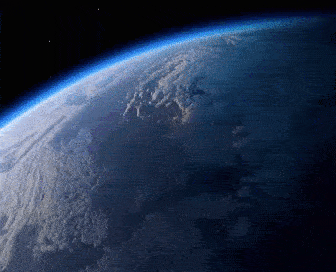Intel vPro is a platform of hardware and firmware technologies developed by Intel Corporation to enhance the manageability, security, and performance of business PCs.
Intel vPro technology enhances virtualization capabilities, allowing for better performance and security in virtualized environments.
1. Remote Management Capabilities
Enhanced IT Efficiency: With Intel vPro, you can remotely manage and troubleshoot your organization’s fleet of devices, regardless of their physical location. The point suggests that your IT administrators can address issues promptly without the need for on-site support, minimizing downtime and maximizing productivity for your workforce.
However, whether it’s deploying software updates, diagnosing hardware problems, or resolving technical issues, Intel vPro enables IT teams to work more efficiently and effectively.
Seamless Updates and Maintenance: With Intel vPro’s remote management capabilities, updates and maintenance tasks can be performed outside of business hours. This ensures that your employees can focus on their work without interruption.
Whether it’s installing critical security patches or optimizing system performance, Intel vPro allows IT teams to keep devices up to date-and running smoothly without inconveniencing end-users.
Proactive Monitoring and Support: Proactive monitoring and assistance are made possible by Intel vPro, which helps IT teams to recognize possible issues and take action before they become more serious ones. By leveraging real-time telemetry data and remote diagnostic tools, IT administrators can detect hardware failures, software errors, and security threats early on, minimizing disruptions and ensuring continuous productivity for your workforce.
Furthermore, you can keep your staff engaged all day long and stay one step ahead of IT problems with Intel vPro.
2. Advanced Security Features
Built-In Hardware Security: In today’s digital world, protecting sensitive data and intellectual property is crucial. Intel vPro includes built-in hardware-based security features, such as Intel Hardware Shield, that help safeguard your organization’s devices from cyber threats and malicious attacks.
Intel vPro safeguards your endpoints from malware, illegal access, and other security threats by offering a secure foundation at the hardware level. This keeps the data of your employees safe and secure.
Identity and Access Management: With Intel vPro, you can implement robust identity and access management policies to control who can access your organization’s devices and data. Multifactor authentication is made possible by features like Intel Authenticate, which lets you impose strict authentication policies and stop illegal access to private data.
By ensuring that only authorized users can access corporate resources, Intel vPro helps mitigate the risk of data breaches and unauthorized access, enhancing overall security posture and peace of mind.
Remote Threat Detection and Remediation: In today’s increasingly interconnected world, cyber threats can originate from anywhere. Intel vPro enables remote threat detection and remediation. It allows IT teams to identify and neutralize security threats across your organization’s device fleet, even if they’re located off-site.
Whether it’s detecting malware infections, blocking suspicious network traffic, or isolating compromised devices, Intel vPro helps protect your organization’s endpoints from cyber threats, ensuring continuous productivity for your workforce.
3. Improved Performance and Reliability
Optimized System Performance: Intel vPro technology includes features such as Intel Active Management Technology (AMT) and Intel Optane memory, which optimize system performance and responsiveness for your workforce.
Whether it’s accelerating boot times, improving application load times, or enhancing overall system responsiveness, Intel vPro ensures that your employees can work more efficiently and accomplish tasks faster. Without being hindered by sluggish performance.
Predictive Maintenance and Diagnostics: Intel vPro enables predictive maintenance and diagnostics, allowing IT teams to anticipate and address hardware failures before they occur. By monitoring system health metrics and analyzing telemetry data, Intel vPro can identify signs of impending hardware issues, such as failing hard drives or overheating components, and alert IT administrators to take proactive action.
By preemptively replacing failing hardware components or scheduling maintenance tasks, Intel vPro helps minimize downtime and ensure uninterrupted productivity for your workforce.
Extended Device Lifespan: By optimizing system performance, enhancing security, and enabling proactive maintenance, Intel vPro helps extend the lifespan of your organization’s devices. Instead of prematurely replacing aging hardware due to performance degradation or security concerns, Intel vPro allows you to maximize the value of your IT investments by keeping devices running smoothly and securely for longer periods.
By reducing the need for frequent hardware upgrades and replacements, Intel vPro helps lower total cost of ownership and maximize ROI for your organization.
4. Streamlined Deployment and Provisioning
Efficient Device Provisioning: Intel vPro simplifies the process of deploying and provisioning new devices within your organization. With features such as Intel Endpoint Management Assistant (Intel EMA), IT administrators can automate device setup and configuration, reducing the time and effort required to onboard new employees or replace existing hardware.
Moreover, intel vPro makes it easier for your employees to start working quickly by optimizing deployment operations. This reduces downtime and guarantees productivity right away.
Centralized Configuration Management: With Intel vPro, you can centrally manage device configurations and settings across your organization’s entire device fleet. Whether it’s enforcing security policies, updating software configurations, or configuring BIOS settings, Intel vPro provides a centralized platform for IT administrators to manage devices efficiently and consistently.
Intel vPro contributes to the maintenance of a dependable and safe computing environment by standardizing configurations and guaranteeing adherence to corporate regulations. This frees up your employees’ time to concentrate on their work rather than fiddling with the settings on their individual devices.
5. Enhanced Collaboration and Connectivity
Seamless Remote Collaboration: In today’s distributed work environment, effective collaboration is essential for driving productivity and innovation. Intel vPro enables seamless remote collaboration by providing advanced connectivity features, such as Intel Wi-Fi 6E and Intel Active Management Technology (AMT).
Whether it’s hosting virtual meetings, sharing files, or collaborating on documents in real time, Intel vPro ensures that your employees can stay connected and productive, regardless of their physical location.
Unified Communications Integration: Workflows inside your company can easily incorporate unified communications solutions thanks to Intel vPro. Intel vPro offers the performance and dependability required to handle a broad range of communication applications, whether they involve voice conversations, video conferences, or instant messaging.
You can encourage cooperation, improve productivity, and streamline communication throughout your company by integrating unified communications solutions with Intel vPro. This will allow your staff to collaborate successfully and efficiently.
Conclusion
In conclusion, Intel vPro technology offers a myriad of benefits for enhancing employee productivity, from remote management capabilities and advanced security features to improved performance and reliability.
Read Also: Intel Evo vs. i7: Which Processor Truly Meets Your Current Needs?