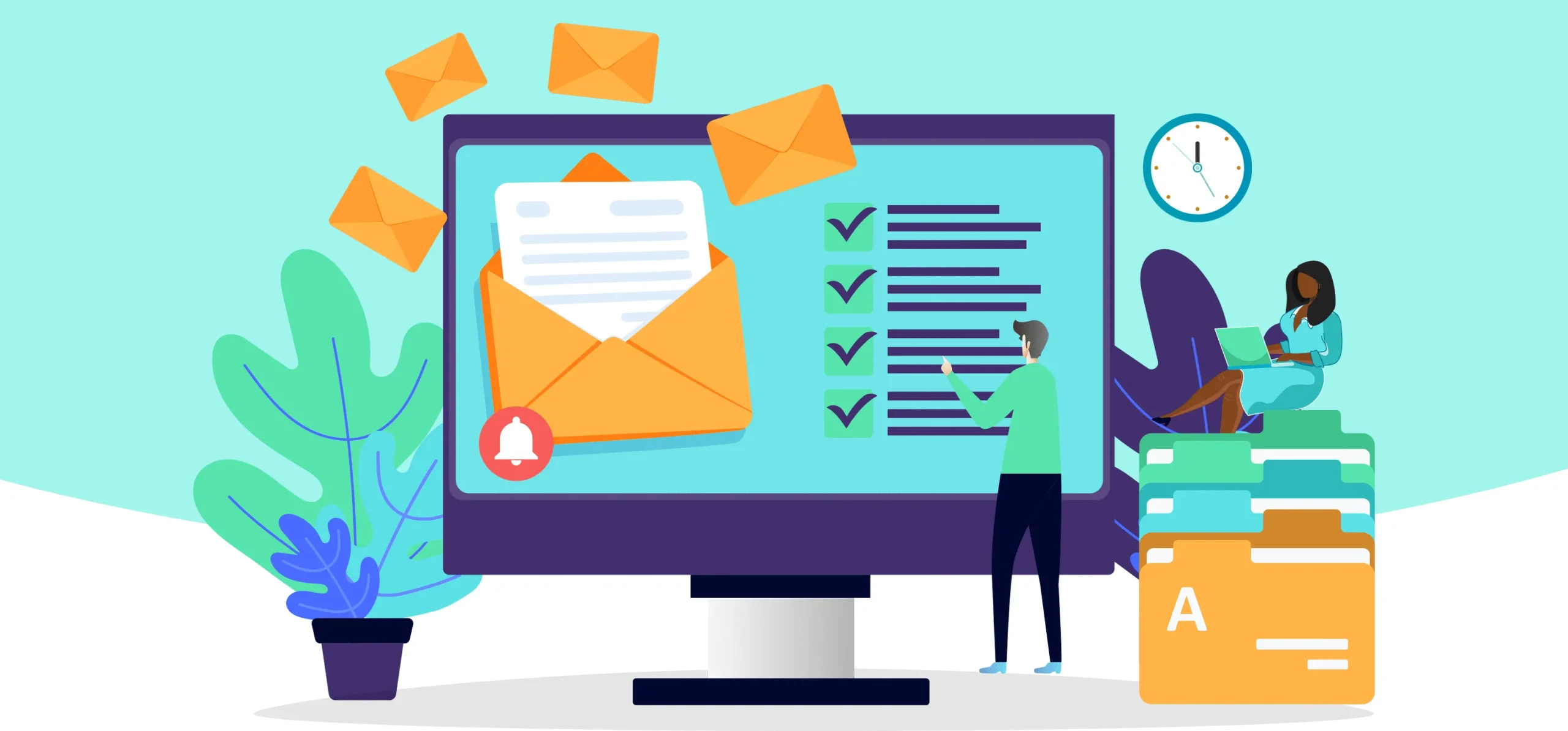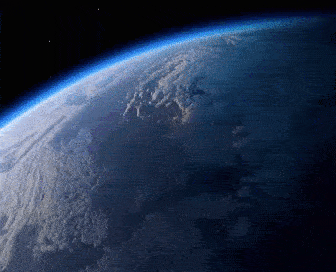In today’s digital age, email management software has become an indispensable tool for businesses of all sizes. These solutions help streamline communication, enhance productivity, and ensure that crucial information is never lost in the clutter of an overflowing inbox. However, the true power of email management software lies in its ability to be customized to fit the unique needs of your business. In this article, we will delve into the various ways you can tailor email management software to optimize its functionality and align it with your specific business requirements.
Understanding Your Business Needs
Before diving into customization, it is essential to have a clear understanding of your business needs. Conduct a thorough analysis of your current email management practices and identify areas where improvements are needed. Key aspects to consider include:
- Volume of Emails: Assess the average number of emails your business handles daily.
- Types of Emails: Differentiate between internal communication, client correspondence, marketing emails, and support requests.
- Team Structure: Consider the size of your team and the roles of individuals in managing emails.
- Integration Requirements: Identify other software tools your business uses that need to integrate with your email management system.
- Security Concerns: Evaluate the level of security required to protect sensitive information.
Choosing the Right Email Management Software
Selecting the right email management software is the first step toward effective customization. Not all software solutions offer the same level of customization, so it is crucial to choose one that aligns with your business needs. Look for software that provides:
- Flexible Configuration Options: Ensure the software allows for extensive customization of settings and features.
- Scalability: Choose a solution that can grow with your business.
- User-Friendly Interface: A simple and intuitive interface can significantly enhance user adoption and productivity.
- Robust Integration Capabilities: The software should seamlessly integrate with other tools and platforms your business relies on.
- Advanced Security Features: Prioritize software that offers encryption, two-factor authentication, and other security measures.
Customizing User Roles and Permissions
One of the key aspects of tailoring email management software to fit your business needs is customizing user roles and permissions. This ensures that team members have access to the features and information they need without compromising security. Consider the following:
- Role-Based Access Control (RBAC): Implement RBAC to assign specific roles and permissions based on job functions. This minimizes the risk of unauthorized access and enhances data security.
- Custom Permissions: Define custom permissions for individual users or groups to control their access to specific features and data.
- Audit Trails: Utilize audit trails to monitor user activity and ensure compliance with internal policies and regulatory requirements.
Personalizing Email Templates and Signatures
Customizing email templates and signatures can significantly improve the consistency and professionalism of your business communication. Most email management software allows you to create and manage templates for various types of emails, such as:
- Client Onboarding Emails: Standardize the onboarding process with customized templates that ensure all necessary information is conveyed.
- Marketing Campaigns: Create eye-catching templates for marketing emails that align with your brand’s visual identity.
- Customer Support Responses: Develop templates for common support queries to streamline response times and maintain a consistent tone.
Similarly, customizable email signatures enable you to include important information such as contact details, social media links, and company logos. Ensure that all team members use standardized signatures to maintain a cohesive brand image.
Integrating with Other Business Tools
For maximum efficiency, your email management software should seamlessly integrate with other tools your business uses. Common integrations include:
- Customer Relationship Management (CRM) Systems: Sync emails with your CRM to ensure that all client interactions are recorded and easily accessible.
- Project Management Tools: Link emails to project management software to streamline task assignment and tracking.
- Collaboration Platforms: Integrate with collaboration tools like Slack or Microsoft Teams to centralize communication and enhance team collaboration.
- Marketing Automation Software: Connect your email management system with marketing automation tools to optimize campaign management and tracking.
Automating Workflows and Email Sorting
Automation is a powerful feature of email management software that can save time and reduce manual effort. Customize automation workflows to suit your business processes by:
- Creating Rules for Email Sorting: Set up rules to automatically categorize and prioritize emails based on sender, keywords, or subject lines.
- Automated Responses: Configure automated responses for common queries to ensure timely communication with clients and customers.
- Follow-Up Reminders: Set automated reminders for follow-up emails to ensure that important communications are not overlooked.
- Task Assignment: Automatically assign tasks to team members based on email content or predefined criteria.
Enhancing Security and Compliance
Security is a critical concern for any business, especially when it comes to email communication. Customizing your email management software to enhance security and ensure compliance with industry standards is essential. Consider the following measures:
- Encryption: Enable encryption for both incoming and outgoing emails to protect sensitive information.
- Two-Factor Authentication (2FA): Implement 2FA to add an extra layer of security to user accounts.
- Data Loss Prevention (DLP): Use DLP features to prevent unauthorized sharing of confidential information.
- Compliance Management: Customize settings to ensure compliance with regulations such as GDPR, HIPAA, and other industry-specific standards.
Tracking and Analyzing Email Performance
To continuously improve your email management processes, it is important to track and analyze email performance. Customizable reporting and analytics features can provide valuable insights into various aspects of email communication, including:
- Open Rates and Click-Through Rates (CTR): Monitor the effectiveness of marketing emails and identify areas for improvement.
- Response Times: Track response times to ensure that client queries are addressed promptly.
- Email Volume and Patterns: Analyze email volume and patterns to identify peak times and optimize resource allocation.
- User Activity: Monitor user activity to ensure compliance with internal policies and identify training needs.
Conclusion
Customizing email management software to fit your business needs is a strategic investment that can significantly enhance efficiency, productivity, and security. By understanding your specific requirements and leveraging the customization options available, you can create a tailored solution that aligns perfectly with your business processes. From user roles and permissions to integration with other tools, personalized templates, and automated workflows, the possibilities are endless. Embrace the power of customization to unlock the full potential of your email management software and drive your business forward.