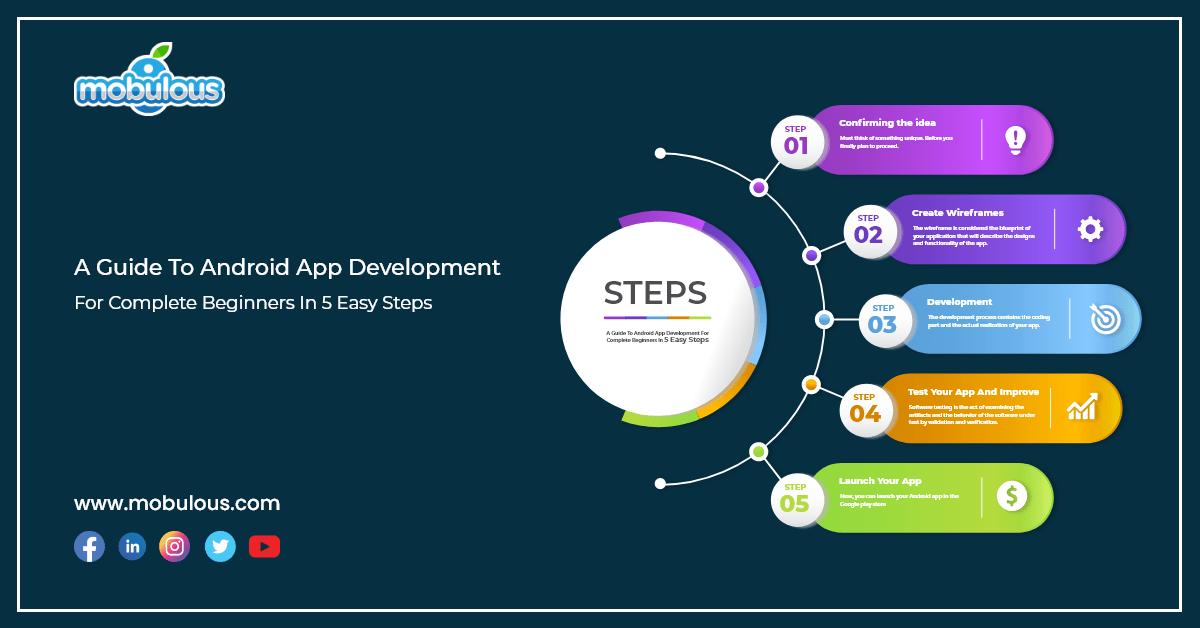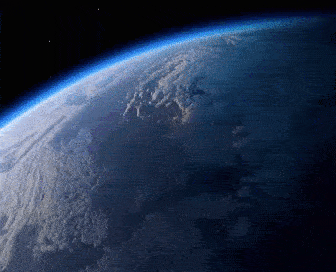Are you ready to dive into the world of app development and create a successful Android app? In today’s digital age, having a mobile app can significantly boost your business or personal brand. With millions of Android users worldwide, the potential reach and impact of your app are immense. But where do you start? Building a successful Android app requires careful planning, strategic execution, and attention to detail. In this comprehensive guide, we’ll walk you through the essential steps to turn your app idea into a thriving reality.
How to Build a Successful Android App Develop: Step by Step
- Understanding Your Audience: Before diving into development, take time to understand your target audience. Conduct thorough market research to identify their demographics, behaviors, and preferences. This will guide your app’s design and functionality to better meet user needs.
- Defining Your Unique Value Proposition: What makes your app special? Define your Unique Value Proposition (UVP) – the distinctive features or benefits that set your app apart from competitors. Clearly communicate this to users to attract their interest.
- Planning Your App’s Features and Functionality: Outline the core features your app will offer and prioritize them based on their importance to users. Focus on intuitive design and user-friendly navigation to enhance the overall user experience.
- Choosing the Right Development Approach: Select the development approach that best suits your needs, whether it’s native, hybrid, or cross-platform development. Consider factors like performance, time-to-market, and budget when making your decision.
- Developing and Testing Your App: Roll up your sleeves and start coding! Ensure rigorous testing throughout the development process to catch bugs and improve usability. Beta testing with real users can provide valuable feedback for refinement.
- Optimizing for App Store Visibility: Maximize your app’s visibility on the Google Play Store by optimizing keywords, titles, and descriptions. High-quality visuals and positive reviews also play a crucial role in attracting users’ attention.
- Marketing and Promoting Your App: Develop a robust marketing strategy to promote your app across various channels, including social media, email, and influencer partnerships. Create buzz with teaser campaigns and engage with your target audience to drive downloads.
- Analyzing and Iterating Based on User Feedback: Monitor user feedback and app analytics post-launch to identify areas for improvement. Regular updates based on user insights will keep your app relevant and competitive in the market.
- Monetizing Your App: Explore different monetization strategies, such as in-app purchases, subscriptions, or advertising, to generate revenue from your app. Choose a model that aligns with your app’s value proposition and user base.
Conclusion
Building a successful Android app is an exciting journey that requires careful planning, execution, and ongoing optimization. By following these pointers and staying attuned to user feedback, you can create an app that resonates with users and achieves lasting success in the dynamic world of mobile technology.
FAQs
Q1: How much does it cost to develop an Android app?
A: The cost of developing an Android app can vary significantly based on factors such as complexity, features, design, and development approach. Simple apps may cost a few thousand dollars, while more complex ones can range into tens of thousands or more.
Q2: Do I need to know how to code to build an Android app?
A: While coding skills are beneficial, they’re not always necessary. There are various app development tools and platforms available that allow users to create apps without extensive coding knowledge. However, familiarity with programming concepts can be advantageous for customization and troubleshooting.
Q3: How long does it take to develop an Android app?
A: The time required to develop an Android app depends on factors like complexity, features, and development approach. Simple apps with basic functionality may take a few weeks to develop, while more complex ones can take several months or longer.
Q4: How can I ensure my app is user-friendly?
A: To create a user-friendly app, focus on intuitive design, clear navigation, and seamless functionality. Conduct user testing throughout the development process to gather feedback and identify areas for improvement. Prioritize user experience to enhance satisfaction and retention.
Q5: What are the best practices for app store optimization (ASO)?
A: To optimize your app for visibility on the Google Play Store, focus on relevant keywords, compelling titles, and informative descriptions. Use high-quality visuals, such as screenshots and app icons, to attract users’ attention. Encourage positive reviews and ratings to build credibility and trust.
Q6: How can I monetize my Android app?
A: There are several monetization strategies available for Android apps, including in-app purchases, subscriptions, advertising, and paid downloads. Choose a strategy that aligns with your app’s value proposition and target audience, and experiment with different models to find the most effective one.
Q7: What should I do if I encounter bugs or issues with my app after launch?
A: Post-launch, monitor user feedback and app analytics to identify any bugs or usability issues. Prioritize fixing critical issues and release updates regularly to address user feedback and improve the overall app experience.
Q8: How can I promote my app to reach a wider audience?
A: Develop a comprehensive marketing strategy that leverages various channels, including social media, email marketing, influencer partnerships, and app store optimization. Engage with your target audience, generate buzz with teaser campaigns, and encourage word-of-mouth referrals to drive app downloads.
Q9: What are the key metrics to track for app success?
A: Key metrics for app success include downloads, retention rates, user engagement, in-app purchases, and revenue generated. Monitor these metrics regularly to gauge your app’s performance and identify opportunities for improvement.
Q10: How often should I update my app?
A: Regular updates are essential to keep your app relevant and competitive. Release updates based on user feedback, bug fixes, and feature enhancements. Aim for a balance between frequent updates to address user needs and avoid overwhelming users with too many changes at once.