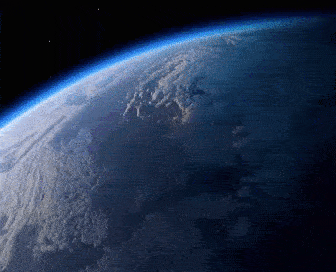Coming across frustrating discrepancies and imbalance issues when trying to perform month-end bank reconciliation in Sage 50 is quite common. A Sage 50 bank reconciliation discrepancy error can happen for a variety of reasons – from transaction entry mistakes to problems importing statement files. By methodically reviewing reconciliation reports and troubleshooting mismatch causes, most balancing errors can be pinpointed and corrected.
What Triggers Reconciliation Discrepancies in Sage 50?
Some common triggers leading to irritating bank reconciliation discrepancy errors in Sage 50 include:
- Inaccurate or duplicate transaction posting
- Improper clearing of previous discrepancies
- Mismatched date ranges between Sage and bank activity
- Unrecorded bank charges or earned interest entries
- Errors in electronic statement imports into Sage
- Improper mapping between bank transaction references and Sage memo/ref fields
- Transactions entered into wrong account registers in Sage
Unless all inputs perfectly match between Sage 50 and bank systems, some reconciliation discrepancy is expected. The goal is quickly resolving differences.
Troubleshooting Tips to Fix Reconciliation Errors
When Sage 50 reports reconciliation discrepancies or imbalance issues, systematically work through these debugging tactics:
1. Identify Transactions Dates with Mismatches
Review report for specific activity date ranges with unaligned balances and focus triage efforts there.
2. Scan Imports for Missing/Duplicate Transactions
Cross-verify all electronic bank statement transaction imports do not omit or duplicate entries relative to actual PDF statements.
3. Search Memo and Ref Fields for Mismatches
Common import issue. Memo/Ref values may differ between bank and Sage for same transactions. Adding manual transaction may create second record.
4. Check for Unrecorded Non-Sage Transactions
Look for any transactions in bank statements not processed within Sage at all – like bank charges or interest earned.
5. Review Void/Edit Log for Modifications
Check if transactions were revised or deleted recently as possible cause of sudden reconciliation failure after previously aligning.
6. Confirm Proper Sage Account Register Used
Scan for any transactions posted into incorrect cash account registers within Sage that should align to the one being reconciled.
Getting Ongoing Support Resolving Reconciliation Issues
For long term stability and accounting accuracy, leverage professional services to optimize Sage reconciliation processes including:
- Setup automated transaction imports
- Custom link-analysis of bank references to Sage records
- Ongoing reconciliation clean up assistance
Augmenting in-house resources with specialized banking reconciliation expertise ensures continuity and accuracy in full balance sheet visibility.
Getting Technical Support for Persistent Reconciliation Problems
For particularly stubborn or tricky cases of continuous unreconciled discrepancies in bank account registers despite best efforts at troubleshooting, engage directly with sage technical support for personalized assistance. Sage support professionals can conduct customized triage on reconciliation gaps, identify potential environmental factors introducing issues, restore damaged transaction data from backups and ensure continuity going forward.
Conclusion
A discrepancy error during bank reconciliation processes in Sage 50 often arises from transactional errors, statement imports not aligning, incorrect account posting issues or voided/edited records. Methodically stepping through reported mismatches, searching memo fields, tracing void logs and confirming proper registers used will help pinpoint and resolve balance differences in most cases. For persistent cases or complex reconciliation fixes, Sage’s dedicated support team can provide hands-on debugging.