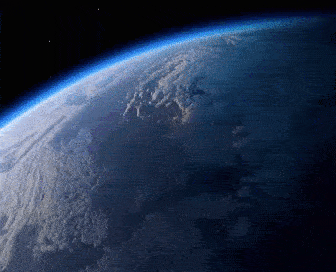SVG cut files have revolutionized the world of crafting and design, offering unparalleled versatility and ease of use. Whether you’re a seasoned crafter or just starting, understanding the power of SVG files can take your projects to new heights. In this article, we’ll explore everything you need to know about cut files SVG and how you can leverage them for your creative endeavors.
What are SVG Cut Files?
Scalable Vector Graphics (SVG) files are a type of image format that uses mathematical equations to define vector-based graphics. Unlike raster images, which are made up of pixels and can lose quality when resized, SVG files maintain their sharpness and clarity at any size. This makes them ideal for cutting machines, as they can be scaled up or down without any loss of quality.
The Benefits of Using SVG Cut Files
- Scalability: As mentioned, SVG files are infinitely scalable, allowing you to resize them without compromising quality. This makes them perfect for projects of any size, from small decals to large banners.
- Editability: SVG files are created using XML markup, which means they can be easily edited using a text editor or graphic design software. This level of control allows you to customize the files to suit your specific needs.
- Compatibility: SVG files are supported by most modern browsers and design software, making them highly versatile and easy to work with across different platforms.
- Interactivity: SVG files can also include interactive elements, such as animations and clickable links, adding a dynamic element to your designs.
How to Use SVG Cut Files
Using SVG cut files is relatively straightforward, especially if you’re familiar with design software or cutting machines. Here’s a basic overview of how to use SVG cut files in your projects:
- Download or Create: Start by either downloading SVG files from online sources or creating your own using graphic design software.
- Import into Design Software: If you’re using design software, import the SVG file into your project workspace.
- Resize and Customize: Once imported, you can resize and customize the SVG file to fit your project requirements.
- Send to Cutting Machine: If you’re using a cutting machine, simply send the customized SVG file to the machine for cutting. Make sure to use the appropriate settings for the material you’re cutting.
- Assemble Your Project: Once the cutting is complete, you can assemble your project using the cut pieces.
Conclusion
SVG cut files offer a world of possibilities for crafters and designers, allowing them to create intricate and professional-looking projects with ease. By understanding the benefits of SVG files and how to use them effectively, you can unlock new levels of creativity and take your projects to the next level. Whether you’re creating decals, cards, or signage, SVG cut files are sure to become an invaluable tool in your creative arsenal.