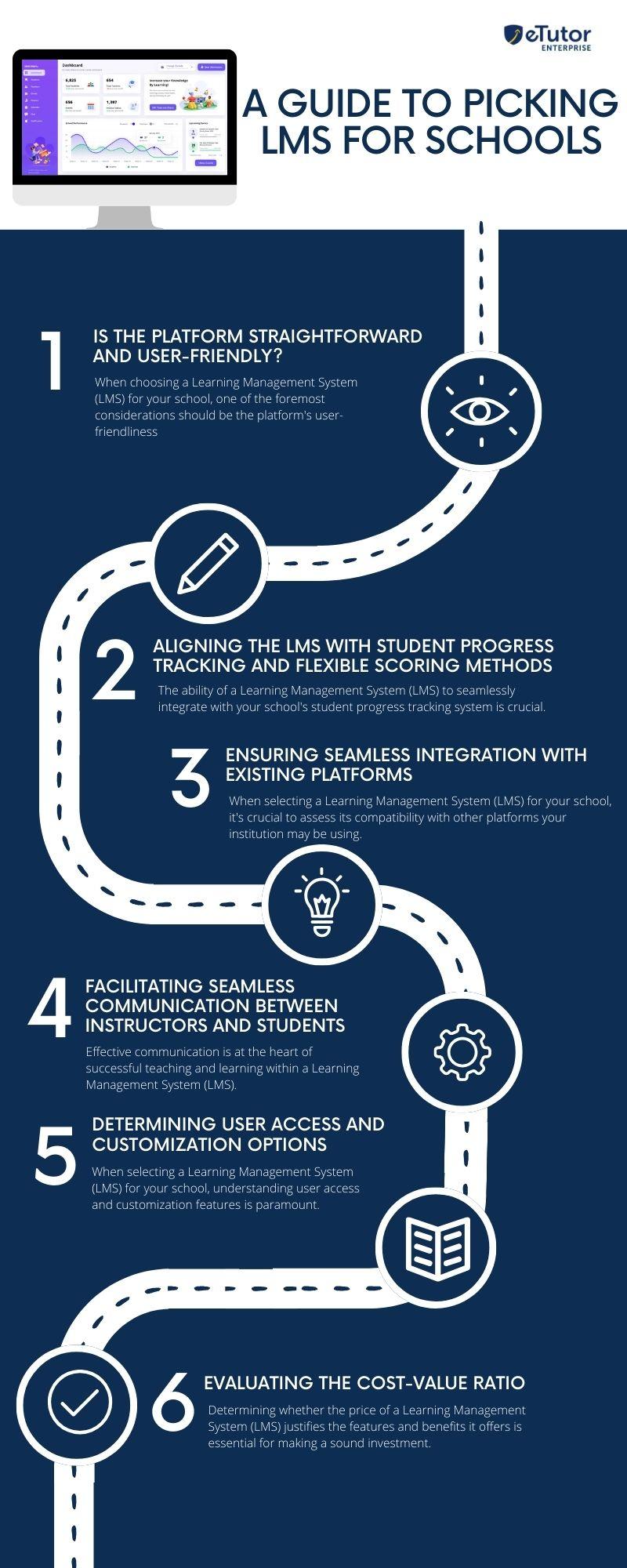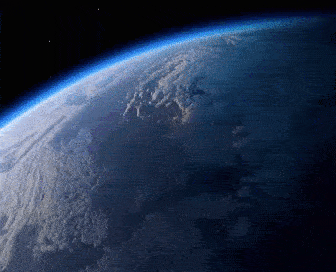In the rapidly evolving world of education and professional development, selecting the right Learning Management System (LMS) is crucial for effective learning outcomes. With a plethora of options available, it can be overwhelming to make the right choice. To simplify this process, we’ve compiled a comprehensive guide that highlights the key questions you should ask how to choose an LMS for educational institution or school.
A Guide to Picking a LMS For Schools: The Right Questions to Ask
Here are the few questions to be asked before selecting the right LMS for schools. They are:
1. Is the Platform Straightforward and User-Friendly?
When choosing a Learning Management System (LMS) for your school, one of the foremost considerations should be the platform’s user-friendliness. A straightforward and user-friendly interface is crucial for ensuring smooth adoption by both teachers and students. Here are key questions to ask:
-
Intuitive Design:
- Is the interface designed with simplicity in mind?
- Can users easily navigate through the platform without extensive training?
-
User Experience (UX):
- How comfortable is the overall user experience for teachers and students?
- Are essential LMS Features readily accessible, streamlining the teaching and learning process?
-
Accessibility:
- Does the platform adhere to accessibility standards to ensure inclusivity for all users?
- Is there support for assistive technologies to accommodate diverse learning needs?
-
Mobile Compatibility:
- Is the LMS compatible with various devices, including smartphones and tablets?
- Can users access the platform seamlessly on the go?
-
Customization Options:
- Does the platform available as Customizable LMS For Schools to suit the preferences of individual students in the Schools?
- Can teachers personalize their dashboards for efficient workflow management?
2. Determining User Access and Customization Options
When selecting a Learning Management System (LMS) for your school, understanding user access and customization features is paramount. Tailoring platform access based on roles and responsibilities ensures a secure and personalized experience. Consider the following questions:
-
User Roles:
- Have you identified the different user roles within your school, such as teachers, students, administrators, and parents?
- Can the LMS accommodate role-based access control to align with these distinct user groups?
-
Customization of Permissions:
- Does the LMS offer granular control over permissions, allowing administrators to define what each user group can access?
- Can you customize permissions to restrict or grant access to specific features and content?
-
Parental Access:
- Is there a provision for parents to access the LMS to monitor their child’s progress?
- Can parental access be customized to protect sensitive information while fostering parent-teacher communication?
-
Student Privacy:
- How does the LMS handle student data and privacy concerns?
- Is there an option to limit certain information to protect students’ confidentiality?
-
Dashboard Customization:
- Can individual users customize their dashboards based on their preferences and priorities?
- Does the platform allow for a personalized experience to enhance user engagement?
3. Facilitating Seamless Communication Between Instructors and Students
Effective communication is at the heart of successful teaching and learning within a Learning Management System (LMS). When evaluating LMS options for your school, consider the following questions to ensure easy and seamless communication between instructors and students:
-
Messaging Features:
- Does the LMS provide a built-in messaging system for direct communication between instructors and students?
- Are there options for real-time messaging or asynchronous communication?
-
Discussion Forums and Boards:
- Are there discussion forums or boards within the platform for group discussions and collaboration?
- Can instructors easily engage with students and vice versa through threaded discussions?
-
Announcements and Notifications:
- Does the LMS allow instructors to make announcements to the entire class or specific groups?
- Are students notified promptly about important updates, assignments, or announcements?
4. Aligning the LMS with Student Progress Tracking and Flexible Scoring Methods
The ability of a Learning Management System (LMS) to seamlessly integrate with your school’s student progress tracking system is crucial. Moreover, the flexibility of the LMS in accommodating diverse scoring methods is equally important. Consider the following questions to ensure that the LMS aligns with your school’s approach to tracking and scoring student progress:
-
Compatibility with Grading Systems:
- Can the LMS easily integrate with your school’s existing grading systems?
- Does it support a variety of grading scales, including letter grades, percentages, or other customized formats?
-
Progress Tracking Tools:
- Are there built-in tools for monitoring and tracking individual student progress?
- Can instructors and administrators access comprehensive reports on student performance and engagement?
-
Adaptability to Different Subjects and Learning Styles:
- Is the LMS flexible enough to accommodate varied teaching methods and subject-specific assessment requirements?
- Can it support different types of assessments, including quizzes, projects, and discussions?
-
Real-time Feedback Options:
- Does the LMS enable real-time feedback on assignments and assessments?
- Can instructors provide timely comments and suggestions to support student learning?
5. Ensuring Seamless Integration with Existing Platforms
When selecting a Learning Management System (LMS) for your school, it’s crucial to assess its compatibility with other platforms your institution may be using. Seamless integration ensures a cohesive educational technology ecosystem. Consider the following questions:
-
Compatibility with Existing Systems:
- Can the LMS integrate with your school’s existing software systems, such as student information systems (SIS), content management systems (CMS), or communication tools?
- Does it provide APIs or connectors for smooth data exchange?
6. Evaluating the Cost-Value Ratio
Determining whether the price of a Learning Management System (LMS) justifies the features and benefits it offers is essential for making a sound investment. Consider the following questions to assess if the price aligns with the product’s value:
-
Total Cost of Ownership (TCO):
- Have you calculated the overall cost of implementing and maintaining the LMS, including licensing fees, training costs, and potential additional expenses?
- Does the TCO align with your budgetary constraints?
Conclusion:
Choosing the right Learning Management System requires careful consideration and a thorough understanding of your organization’s unique needs. By asking these essential questions, you can ensure that the LMS for schools you select aligns seamlessly with your goals, enhances the learning experience, and contributes to the overall success of your educational or training programs.