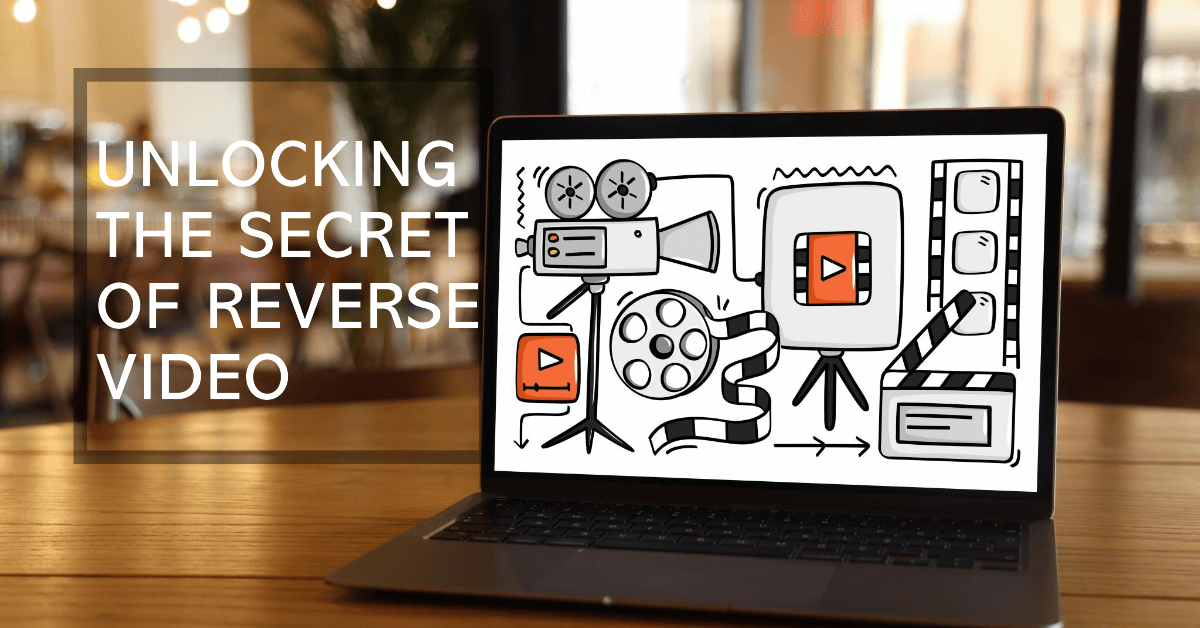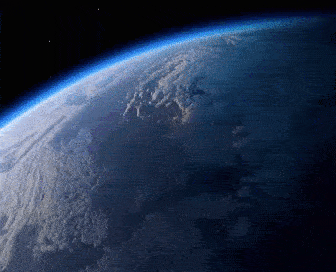Have you ever watched a video and felt mesmerized by a scene unfolding in reverse? Is it a water fountain defying gravity? Liquid reverses direction, flowing upward to refill the glass. A dancer reverses steps, as if defying time’s forward march. They achieve these captivating moments using reverse video. The best part is, you don’t need a Hollywood studio to create them. Your smartphone has tools to unlock this secret – even something as accessible as “reverse video on iMovie iPhone”. This guide covers reverse video. It explores its uses and the “how-to” on different platforms. It also inspires creative ideas to improve your video editing.
The Allure of Reverse Video: Why it’s So Captivating

The human brain hardwired itself to perceive time as linear, always moving forward. We’ve encountered something that defies this order. For example, a video playing in reverse. It seizes our attention. This disruption of expectations creates surprise and wonder. It makes reverse video powerful. It’s a tool for filmmakers, content creators, and everyday users. But beyond the initial intrigue. Reverse video offers a unique set of creative options.
Highlighting the Extraordinary: By undoing dull actions, we’ve seen them in a new way. The simple act of pouring coffee becomes an elegant dance of liquid defying gravity. This technique turns ordinary moments into dramatic visual spectacles.
Reverse video is perfect for humor: It’s unexpected. So, it’s great for adding humor and playfulness. Imagine a friend tripping. Then, they glide backward as if rewinding the mishap. This comedic effect can add light heartedness and entertainment value to your videos.
Reverse video can build suspense: It does this by showing the outcome before revealing the cause. Imagine a shattered vase. Pieces merge, fragmentation unfolds into unity. This leaves the viewer on the edge of their seat, wondering how it happened. This technique is particularly effective in thrillers and mystery genres.
- Reverse video allows for creative transitions and reveals in a story. It does this by manipulating time. It unites scenes without interruption. It can symbolize flashbacks or offer a new perspective on an event.
Mastering Reverse Video: A Platform-Specific Guide

The concept of reverse video is constant. Software and app differences dictate varying implementation methods. Let’s explore some of the most popular platforms.
iMovie (iPhone and Mac): Your Pocket-Sized Video Editing Studio
Apple’s video editing software, iMovie, simplifies clip reversal. Please provide me with the step-by-step guide that you would like me to convert into simple sentences. I need the content of the guide before I can simplify it.
Import Your Video: Open iMovie and create a new project. Import the video clip you want to reverse from your photo library.
Select and Reverse: Drag the video clip from the “My Media” section to your timeline. Tap on the clip in the timeline to select it.
The Magic Button: Tap on the speed icon (a speedometer) above the timeline. Among the options, you’ll find a “Reverse” button. Tap it, and the clip’s selection flips over.
Preview and Fine-Tune: Watch the reversed clip to ensure it meets your expectations. You can further adjust the speed of the reversed clip for emphasis or to match the pacing of your video.
Save and Share: Once you’re happy with your reversed masterpiece, save the project. Then, export it to your desired location.
- Cap-Cut (iOS and Android): It’s a versatile app for creative editing
Cap-Cut is a free mobile video editing app. Its easy interface and many features are well-known. These include a seamless reverse video function.
Get Started: Download and install Cap-Cut on your device. Open the app and create a new project, importing the video you wish to reverse.
Timeline Navigation: Drag your selected video clip onto the timeline. Tap on the clip to reveal the editing options.
Reversing is easy: Below the timeline, you can see the editing options displayed. Among them, you’ll find a “Reverse Video” button. Tap on it, Cap Cut reverses your clip in an instant.
Preview and Refine: Play the reversed clip to check its effect. Adjust the clip’s speed using the speed control slider for added impact.
- Export Your Creation: Once you’re happy with the result, save your project. Then, export it in your chosen resolution and format.
- Adobe Premiere Pro (Desktop): It’s the industry-standard for professional editing
Premiere Pro has tools for advanced video editing. Users have a lot of control with these tools. It’s great for reversing video clips.
Project Setup: Launch Premiere Pro and create a new project. Import your desired video clip into the project’s media bin.
Timeline Placement: Drag and drop the video clip from the media bin onto the timeline.
Accessing Reverse: Right-click on the video clip in the timeline. From the context menu, hover your mouse over “Speed/Duration” This will open a submenu.
Reverse Speed: In the “Speed/Duration” dialog box, check the box labeled “Reverse Speed” You can further fine-tune the speed percentage if needed.
Preview and Export: Click “OK” to apply the reverse effect. Preview the reversed clip on the timeline. Once satisfied, it’s your final video in your desired format.
Beyond the Basics: Elevating Your Reverse Video Edits
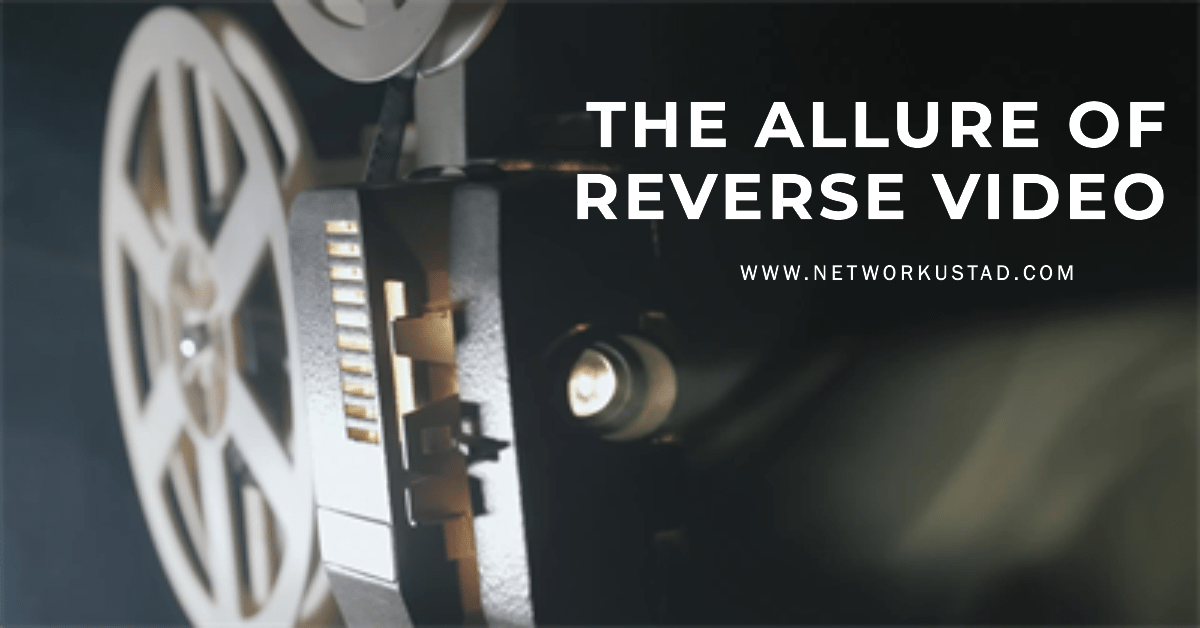
Reversing a clip is the first step.
Unlock the technique’s creative potential by exploring these insightful suggestions:
Master fundamental skills before experimenting with advanced methods. Regular exercise refines your distinct creative perspective over time. Learn from others by studying their creative processes. Break free from constraints by embracing unexpected ideas. Cultivate a mind set open to novel possibilities and inspiration. Adapt techniques to fit your individual style and vision. Join a community to exchange ideas and gain new perspectives. Embrace failure as an opportunity to learn and refine. Stay curious and enthusiastic to maintain creative momentum.
Partial Reversals for Impact: Instead of reversing a whole clip, reverse a part. This will highlight a specific action or create a more dynamic visual effect. Create a captivating loop by reversing a video. Then, transition it back to the start. This gives the illusion of a continuous, repeating action.
Sound Design is Key: Pay close attention to the audio when reversing videos. Reversing the audio can create a jarring effect. Consider muting the original audio. Add sound effects or music that fit the reversed visuals.
- Experiment with speed variations. Changing a reversed clip’s speed reshapes its impact. Making the video go slower can make it feel like a dream.
- Making the video go faster can make it feel urgent or chaotic.
- Be creative and combine reverse video with other effects!
- Try layering your reversed clips with other effects. These effects include color grading, transitions, and overlays. They will enhance the visual impact.
Inspiring Ideas: Putting Reverse Video into Action
Now that you have the technical know-how. Let’s explore creative uses for reverse video. They’ll ignite your imagination.
Travel Videos with a Twist: Imagine a stunning time-lapse of a sunset. It’s reversed, making the sun look like it’s rising again. Or a clip of you diving into a pool played in reverse. It gives the impression of a smooth, unhurried exit from the water.
Cooking Videos that Amaze: They reverse the process of preparing a dish. Components come together on a completed dish. This technique can add a touch of visual flair to your culinary creations.
The product is revealing and intriguing: Swap the traditional product launch for a surprising twist. Show the product disassembling or disappearing. This will leave viewers curious to see it complete.
Special Effects on a Budget: Create impressive visual effects. Do this by reversing footage of everyday events. For instance, reverse a video of yourself popping a balloon. This makes it look like you’re inflating it with your mind.
Music Videos with a Surreal Touch: Reversed video can add surreal art to music videos. Imagine a dancer defying gravity or a singer appearing to be using their lyrics.
Conclusion:
The Power of Reverse Video at Your Fingertips
Unlocking the secret of reverse video opens up a world of creative possibilities. It was once a technique for professional studios. Now, anyone with a smartphone or computer can use it. You may be a seasoned video editor or a novice. You can use time manipulation in your videos. It lets you tell stories, evoke emotions, and captivate audiences in new ways. So, grab your phone. Open your favorite video editing app. Start experimenting with the captivating world of reverse video. A little creativity can help you achieve amazing results that might surprise you and with the power of reverse!