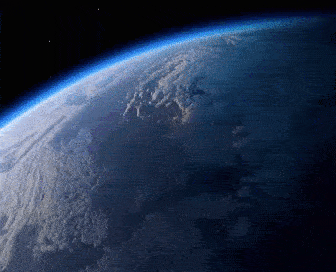Implementing a PLC and HMI-based Automated Industrial Control System
Using PLC and HMI (Human-Machine Interface), an automated industrial control system is a common project topic in the field of industrial automation. An overview of the procedures needed to carry out this project is provided below:
1. Determine the control requirements
Determine the precise needs of the automated industrial process. Identifying the system’s inputs, outputs, sensors, actuators, and other parts is part of this process.
Determining the control requirements is the first step in implementing an automated industrial control system using 1766-L32BXB MicroLogix 1400 PLC and HMI. It involves identifying the specific requirements of the industrial process to be automated. Here are some brief descriptions of the key steps involved in determining the control requirements:
- Identify the inputs: Identify the various inputs to the system, such as sensors, switches, and other signals. For example, in a temperature control system, the inputs might include temperature sensors, on/off switches for heaters or coolers, and other related signals.
- Identify the outputs: Identify the outputs required for the system, such as motors, valves, pumps, and other actuators. For example, in a conveyor control system, the outputs might include conveyor motors, sensors for detecting jams, and other related actuators.
- Identify the control functions: Identify the specific control functions required for the system, such as on/off control, proportional control, PID control, and other related functions. For example, in a level control system, the control function might involve maintaining a specific level of liquid in a tank by adjusting the flow rate of a pump.
- Identify the safety requirements: Identify any safety requirements that must be incorporated into the control system, such as emergency stop buttons, interlocks, and other related safety features. For example, in a robotic arm control system, the safety features might include sensors for detecting human presence and emergency stop buttons.
- Identify the communication requirements: Identify the communication requirements for the system, such as the need for communication between the PLC and HMI, or between multiple PLCs in a distributed control system. For example, in a smart home automation system, the communication requirements might involve connecting the PLC and HMI to the internet and using a wireless protocol such as Wi-Fi or Bluetooth.
2. Select the PLC:
Choosing a PLC should be based on the system’s requirements. Siemens, Allen-Bradley, and Mitsubishi Electric are three examples of well-known PLC manufacturers.
- Performance: The performance of the Allen Bradley PLC is a critical factor to consider, as it determines the speed and efficiency of the control system. The performance of the PLC is influenced by factors such as processing speed, memory capacity, and communication speed.
- Input/output (I/O) requirements: The I/O requirements of the system will determine the number and type of I/O modules that the PLC should have. The I/O modules connect the PLC to the various sensors and actuators in the system.
- Programming languages: The programming languages supported by the PLC should be considered, as this determines the flexibility and ease of programming the control system. Some popular programming languages used in PLCs include ladder logic, function block diagram (FBD), and structured text (ST).
- Expandability: The ability to expand the system in the future is an important consideration, especially if the system is expected to grow or change in the future. The PLC should have sufficient expansion slots to allow for the addition of new I/O modules, communication modules, or other accessories.
- Compatibility with HMI software: The PLC should be compatible with the HMI software used to develop the user interface for the control system. This ensures smooth communication between the PLC and HMI.
- Reliability and support: The reliability and availability of technical support from the PLC manufacturer or supplier should also be considered. This ensures that any issues with the PLC can be resolved quickly and efficiently.
3. Design the PLC program:
Using ladder logic, function block diagrams (FBD), or structured text, create the PLC program (ST). The control logic for the inputs, outputs, alarms, interlocks, and other control functions should be included in the program.
4. Connect the PLC to the sensors and actuators:
Using the proper wiring and cabling, connect the PLC to the sensors and actuators.
5. Design the HMI:
Using software like FactoryTalk View, Wonderware InTouch, or WinCC, create the HMI screens. Operators should be able to monitor and control the system with ease using the HMI screens.
6. Connect the HMI to the PLC:
Using a suitable communication protocol, such as Ethernet/IP, Modbus TCP, or OPC-UA, connect the HMI to the PLC.
7. Test the system:
Check the system’s functionality and compliance with the specifications. Testing the Rockwell Automation PLC program, HMI screens, and PLC and HMI communication are all included in this.
8. Deploy the system:
Install the system in an industrial setting and train the operators on how to operate the HMI and communicate with the system.
Overall, implementing an automated industrial control system using PLC and HMI requires a combination of hardware and software skills. It also requires a good understanding of industrial control systems and the specific requirements of the process to be automated.