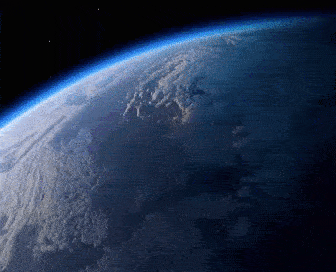In the dynamic landscape of the digital world, ensuring that your website remains flexible, user-friendly, and easily manageable is paramount. One effective way to achieve this is through seamless migration to WordPress. This guide will walk you through the process, offering insights and tips for a smooth transition.
Understanding the Need for Migration
Before delving into the process, it’s crucial to recognize why migrating to WordPress might be necessary. Whether you’re currently on a different platform or operating a static website, WordPress provides a robust, customizable, and feature-rich environment that can elevate your online presence.
Why Consider Site to WordPress Migration?
Enhanced Customization: WordPress offers an extensive library of themes and plugins, allowing you to tailor your website to meet specific design and functionality requirements.
User-Friendly Interface: Managing content becomes a breeze with WordPress’s intuitive dashboard, making it accessible for both beginners and seasoned developers.
SEO Benefits: WordPress is inherently SEO-friendly, with features and plugins that simplify optimization tasks, potentially boosting your website’s search engine visibility.
The Evolving Digital Landscape
As technology advances and user expectations evolve, having a website that adapts to these changes is imperative. Static websites or those on less dynamic platforms might struggle to keep up with modern design trends, user interactions, and the need for frequent content updates. WordPress, being a dynamic CMS, positions your website for longevity and relevance in this ever-changing digital landscape.
Responsive Design and Mobile Optimization
With the majority of internet users accessing websites from mobile devices, having a responsive design is non-negotiable. WordPress, with its vast selection of mobile-friendly themes and inherent responsiveness, ensures that your website looks and functions seamlessly across various devices. This is a crucial factor not only for user experience but also for SEO, as search engines prioritize mobile-friendly websites.
Integration of Advanced Functionalities
The dynamic nature of WordPress enables the integration of advanced functionalities through plugins. Whether it’s adding e-commerce capabilities, social media feeds, or sophisticated contact forms, WordPress plugins offer a diverse range of options. Migrating your site to WordPress opens the door to a wealth of features that can enhance user engagement and overall website performance.
Easier Content Management and Collaboration
Content is at the heart of any website, and managing it efficiently is vital. Additionally, it facilitates collaborative work, allowing multiple users with varying levels of access to contribute to the website’s content seamlessly.
The SEO Advantage of WordPress
In an era where online visibility is paramount, WordPress’s SEO-friendly structure is a significant advantage. Its clean code, easy-to-manage metadata, and the availability of powerful SEO plugins contribute to higher search engine rankings. As search algorithms evolve, having a website built on a platform that prioritizes SEO best practices becomes crucial.
Key Steps for a Smooth Migration
Conduct a Comprehensive Website Backup
Before initiating the migration process, it’s crucial to safeguard your existing website data. Backing up your files, databases, and any associated configurations ensures that nothing is lost during the transition.
Choose a Reliable WordPress Hosting Provider
Selecting the right hosting provider is pivotal for a seamless migration. Look for a provider that offers WordPress-specific hosting services, ensuring optimal performance and support for your WordPress website.
Install WordPress and Configure Settings
After setting up your hosting environment, install WordPress and configure the essential settings. This includes customizing your site title, setting permalinks, and configuring other preferences to align with your specific needs.
Content Migration
This is a critical phase where your existing content, including pages, posts, images, and other media, is transferred to the new WordPress site. Various plugins are available to simplify this process, ensuring that the structure and integrity of your content are maintained.
Theme and Plugin Integration
Choose a WordPress theme that aligns with your website’s aesthetics and functionality requirements. Additionally, integrate plugins to enhance features and performance. This step allows you to harness the full potential of the WordPress ecosystem.
Common Challenges and How to Overcome Them
While the migration process is generally smooth, challenges may arise. Common issues include URL structure changes, potential SEO impacts, and ensuring that all functionalities are seamlessly transferred. Addressing these challenges may require technical expertise, and seeking professional assistance, if needed, is always advisable.
Conclusion
A seamless site to wordpress migration opens up a world of possibilities for your website. Whether you’re upgrading from a different platform or moving from a static site, the benefits in terms of customization, user-friendliness, and SEO optimization are substantial.